What is Tome AI?
Tome.app is an AI powered presentation platform that streamlines the creation of personalised and engaging pitch decks. Tome AI automates research, content generation, and design, enabling users to create compelling presentations efficiently.
The sales and marketing professionals should use Tome.app because it accelerates the sales cycle by automating manual tasks like research and deck personalisation. Its AI capabilities help create persuasive, data-driven presentations quickly, allowing teams to focus on strategic selling. Additionally, Tome.app provides valuable engagement analytics which resonate with audiences and drive better conversions.
Pricing
Tome.ai also offers a free trial with limited credits to test the platform before committing to a paid subscription. The key differences between the plans are the inclusion of AI-powered features like content generation, design assistance, and personalization in the paid Professional and Enterprise plans. The free Basic plan only allows manual editing without any AI capabilities.
- Basic Plan (Free) – Includes manual editing, browsing templates, and unlimited sharing and doesn’t include AI features.
- Professional Plan ($16 per month) –
- AI generation & design tools
- Engagement analytics
- Customized branding
- Access to 100+ templates
- Export to PDF
- Enterprise Plan (Customised pricing) –
- AI research & personalization
- Custom AI output tuning
- Custom data integrations
- Import company templates
- White-glove setup & support
Best Alternatives of Tome AI PPT Maker
| Name | Best for | Price |
| Tome AI | Quick data-driven PPT | Free |
| Gamma App | Layouts and designs | Free |
| Beautiful.ai | Smart Slide templates | $12 |
| Simplified | External tool integration | $10 |
| Pitch | AI-powered collaboration | Free |
| Canva | Animate automatically | Free |
| ClickUp | Adds talking points | Free |
| Visme | Large library of templates | Free |
| Prezi | Create cinematic animated PPT | Free Trial |
| Decktopus AI | Rapid PPT creation | $9.99 |
How to Create PPT with Tome AI
Here are the step-by-step process to create a PowerPoint presentation using Tome AI:
- Go to the https://tome.app/ and click on “Get Started” to sign up. You can sign up using your Google account or create a new account with your email address.
- After signing up, you’ll be taken to the Tome dashboard. Click on the “Create” button in the top right corner to start a new presentation.
- In the prompt window, type a brief description of the presentation you want to create. For example, “Create a 10-slide presentation about the benefits of using AI in marketing.” You can also specify details like the desired tone, image styles, or specific topics to include.
- Click on the “Generate Outline” button. Tome AI will generate an outline based on your prompt, breaking down the presentation into different sections and topics.
- Review the generated outline and make any necessary edits by clicking on the topics, reordering them by dragging and dropping, or adding/removing topics using the “+” and “-” buttons.
- Once you’re satisfied with the outline, click on either “Choose Layouts” or “Generate All Pages.””Choose Layouts” allows you to manually select the layout and content for each slide from AI-generated options.
- If you chose “Choose Layouts,” Tome AI will present four layout options for each topic in the outline. Select the layout you prefer by clicking on it, and then click “Next Page” to move to the next topic. You can also click the refresh button to generate new layout options.
- After selecting layouts or generating all pages, you’ll have a complete presentation created by Tome AI. You can further customize and edit the content, images, and formatting using Tome’s editing tools.
- When you’re done, you can export the presentation as a PDF or share it with others by copying the shareable link provided by Tome AI.
Throughout the process, feel free to experiment with different prompts and options to see how Tome AI generates and structures the presentations. The more specific and detailed your prompts are, the better the AI can understand and create a tailored presentation for you.
How to Download ppt from Tome AI for Free?
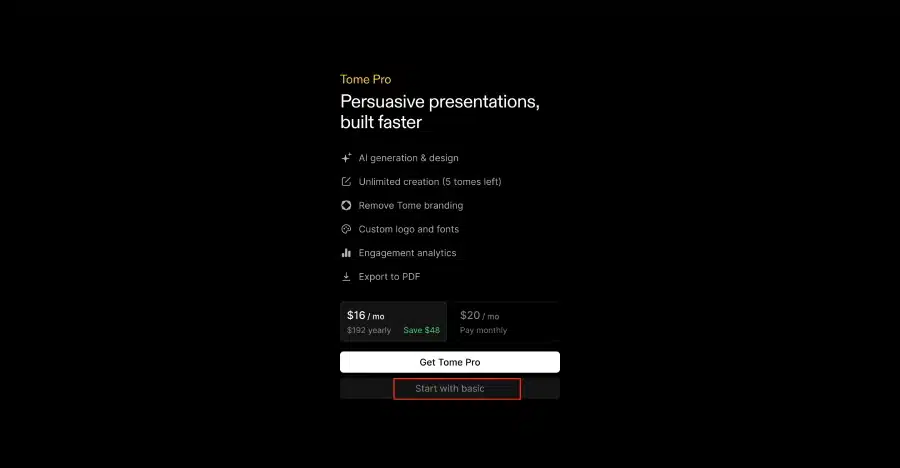
Tome AI’s free account only allows PDF exports, you can use workarounds involving third-party tools to convert that PDF into a PowerPoint presentation file format if needed.
- Process and generate a PDF version of your presentation.
- Upload the PDF to a free online PDF to PPT converter. Use tools like magicslides.app. Take screenshots of each slide in the PDF and combine the images into a new PowerPoint file.






































